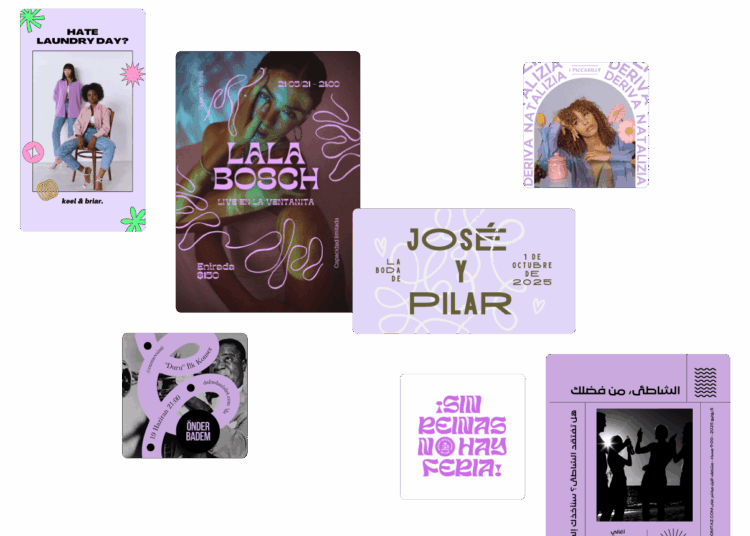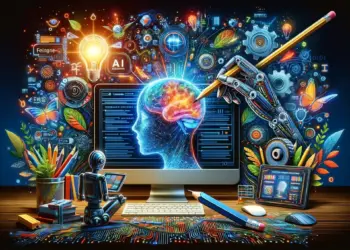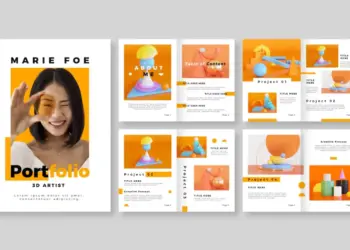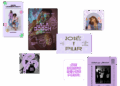With today’s fast-paced digital age, content creation isn’t just a question of coming up with great ideas—it’s also a question of having the right equipment to get the job done. Thankfully, in 2025, one does not have to break a leg to create great content. With free yet powerful digital tools at their fingertips now, creators can finally hold their own on the professional front even if they only have a shoestring budget.
Whether you are a social media planner, one-person graphic designer, YouTuber, or video editor, gaining access to top-notch tools can make a difference in your work flow. Throughout this tutorial, we will take you through the top free tools for digital creators in 2025, starting from planning and design to editing and publishing.
🛠️ Top Free Tools Every Digital Creator Should Use in 2025
1. Canva – Design Like a Pro, Effortlessly
Canva remains at the top for accessible design tools. To create social media graphics, pitch decks, and eBooks, Canva’s drag-and-drop interface is that simple. Even for non-designers.
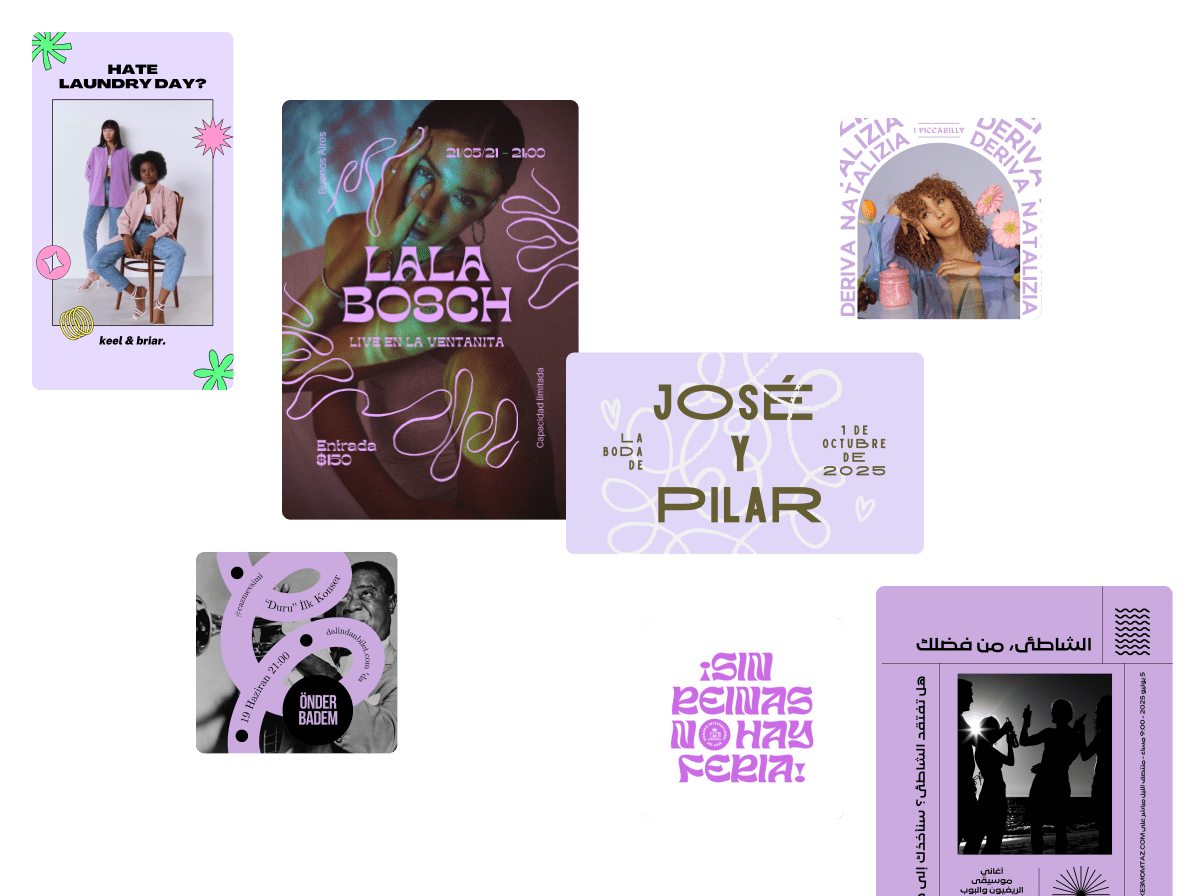
Why it rocks: Thousands of templates, brand packs, and live collaboration features.
Best for: Social media managers, solopreneurs, and online marketers.
2. CapCut – Create Scroll-Stopping Videos in Minutes
For video editors, CapCut (by Bytedance) gives a seamless mobile and web experience. From witsy captions to popular transitions, it’s the editors’ go-to on TikTok, Reels, and Shorts in 2025.
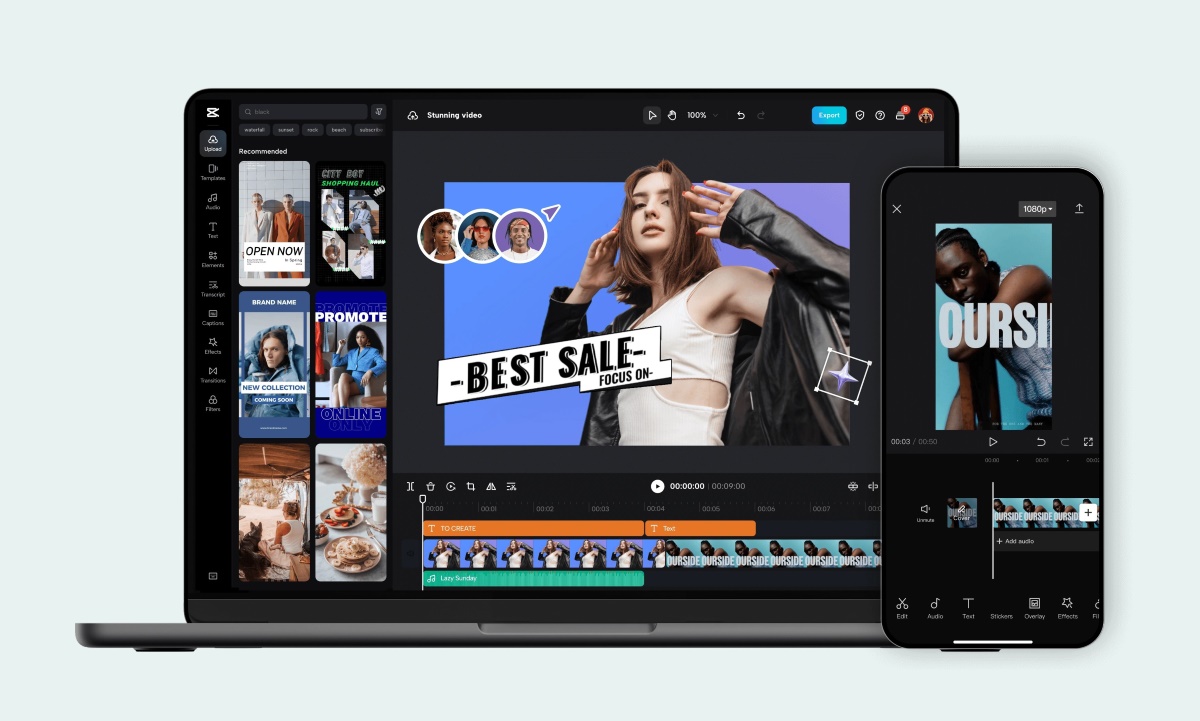
Why it’s awesome: Built-in effects, AI editing, and friendly UI.
Suitable for: Mobile content editors and short video editors.
3. Notion – Plan, Organize, and Collaborate in One Place
A note-taking tool externally, Notion is an amazing virtual place where creatives can keep content calendars, brainstorming boards, and even client work all in one place.
What it does best: Highly customisable templates, databases, and live collaboration.
Ideal for: Bloggers, agencies, and content teams.
4. Photopea – Edit Like Photoshop, Right in Your Browser
Need professional-grade photo editing without Adobe? Photopea is a web-based editor that edits PSD and other formats with stunning accuracy.
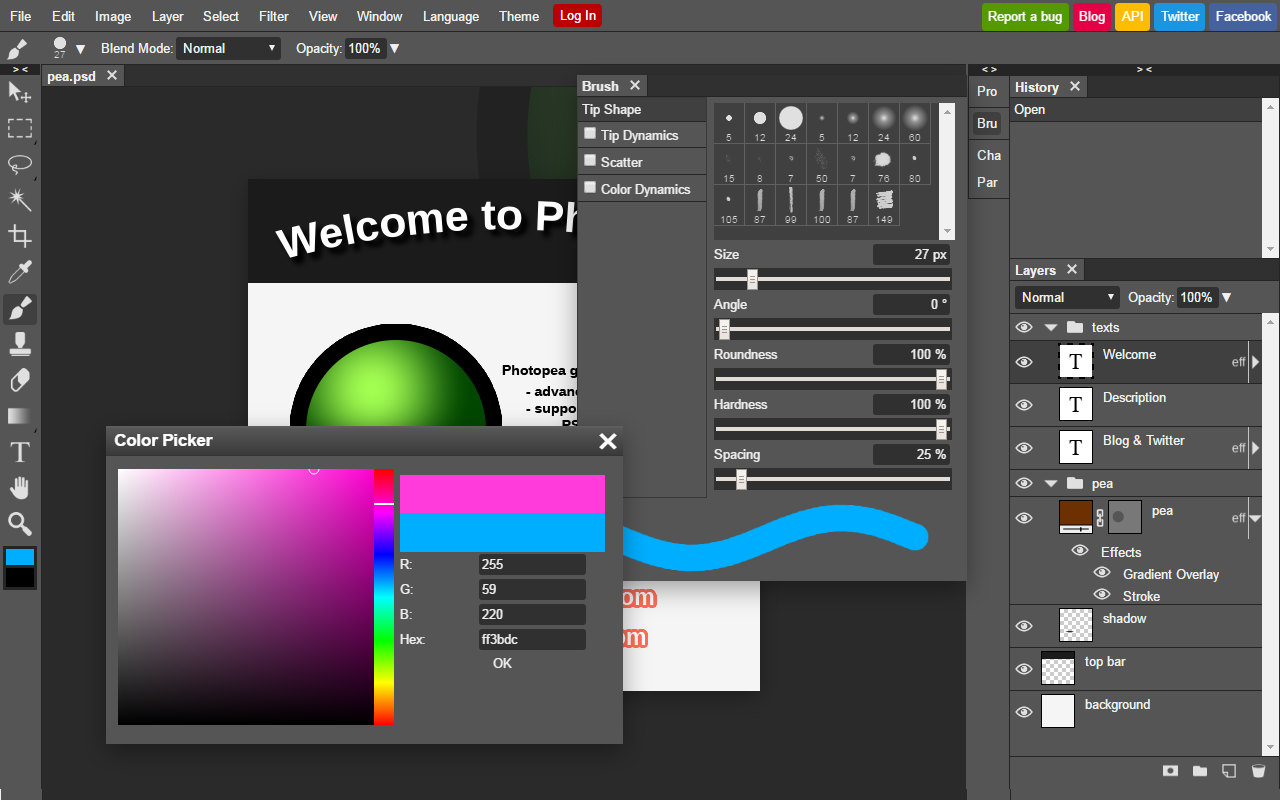
Why it rocks: No software download, gratis editing PSD files, and layer-based composition.
Best suited for: Designers, freelancers, and creatives on the go.
5. Audacity – Professional Audio Editing, Simplified
Perfect for voice-over and podcasting projects, Audacity remains one of the go-to choices among audio producers who require full control without the expense.

Why it’s awesome: Multi-track editing, broad plugin support, and open-source liberty.
Best for: Podcasters, YouTubers, and voice artists.
6. Grammarly – Write Clearly, Confidently, and Creatively
Regardless of how great your content is, grammar and clarity are important. Grammarly’s AI writing tool makes sure your message gets across professionally and effectively.
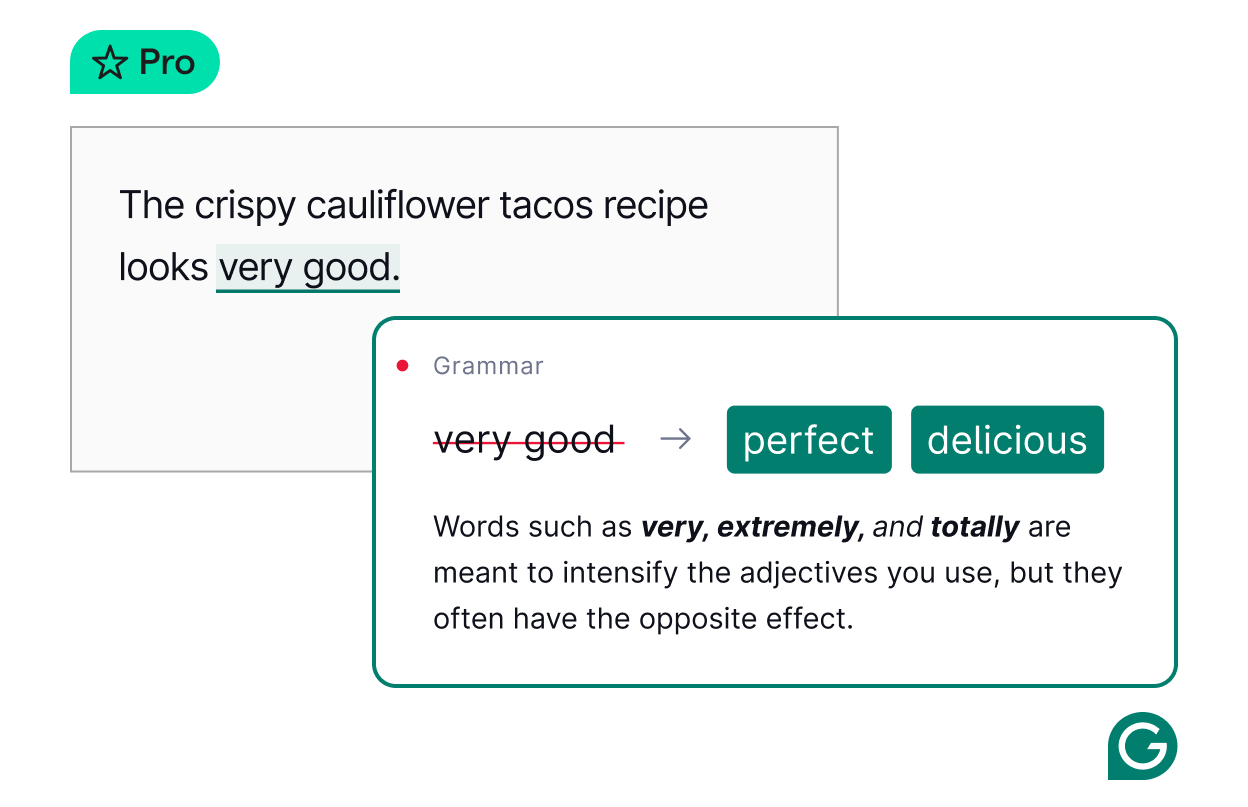
Why it excels: Cross-platform real-time grammar, tone, and clarity checks.
Ideal for: Writers, marketers, and email designers.
7. Pexels & Unsplash – Stunning Visuals, Free for All
Fuzzy stock photos are so yesterday. These websites provide stunning, royalty-free images and videos that will have your brand stand out at an instant’s notice.
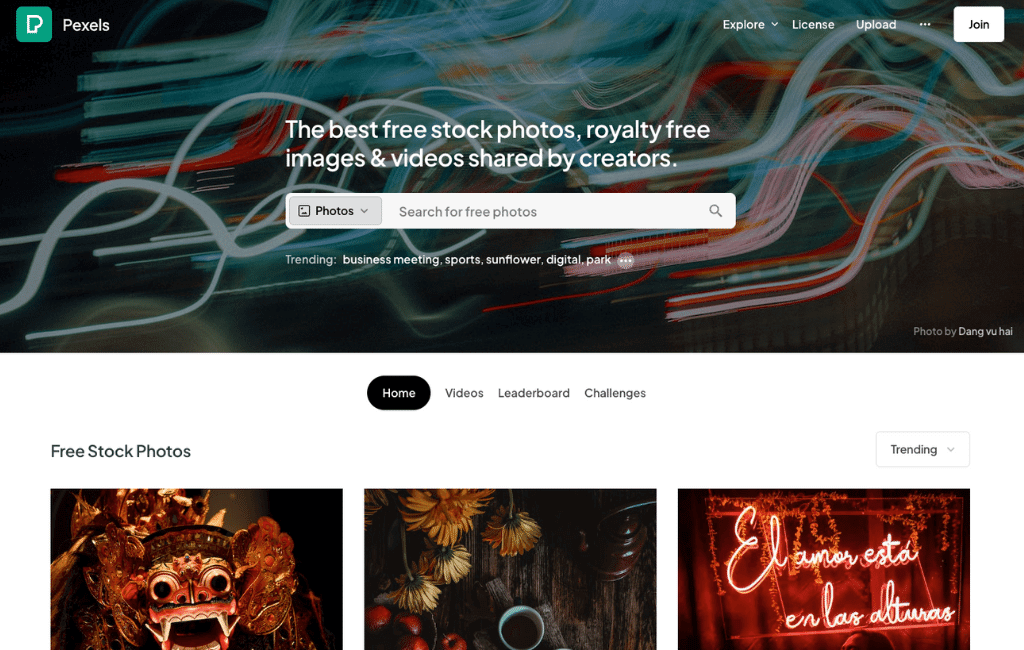
Why they’re awesome: No attribution required, handpicked collections, and mobile-friendly playback.
Perfect for: Designers, bloggers, and video editors.
8. ChatGPT (Free Plan) – Your AI Brainstorming Partner
From penning headlines to ideating blog posts, ChatGPT is your 24/7 creative companion. It helps in speeding up ideation, content drafts, and research too.
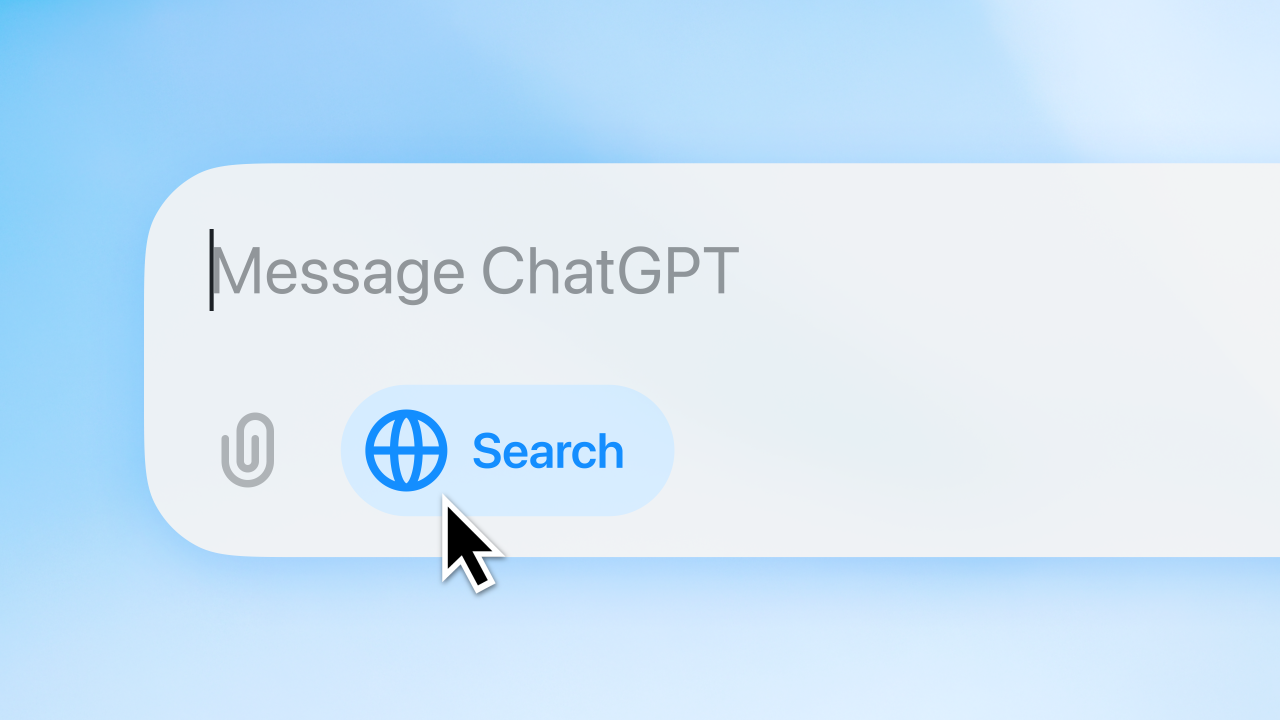
What sets it apart: Natural language generation, ideation support, and time-effective workflows.
Best for: Content strategists, course developers, and creative authors.
9. DaVinci Resolve (Free Version) – Hollywood-Level Video Editing Without the Cost
When editing videos of longer lengths, DaVinci Resolve provides professional-level tools like color grading, audio mastering, and VFX—at no cost.

Why it’s awesome: No watermark, studio-level tools, and cross-platform compatibility.
Best suited for: YouTubers, educators, and movie makers.
10. Buffer (Free Plan) – Effortlessly Schedule & Analyze Your Social Posts
Consistency is growth. Buffer enables content creators to schedule, share, and track performance on multiple platforms—all in one dashboard.

Why it stands out: Simplified layout, time-efficient automation, and link tracking.
Best suited for: Marketing teams, freelancers, and social media producers.
🎯 Selecting the Best Tools on Your Creative Journey
The ideal tool is not only hip—whatever you need it to do. For instance:
- Do you work solo? Prioritize automating various tasks (e.g., Notion or Canva).
- Do you collaborate with other people frequently? Leverage real-time collaboration platforms such as Buffer or Google Workspace.
- Want to expand? Make use of upgrade pathway tools while your content and audience expand.
🚀 Intelligent Workflow: Leverage Free Tools with Maximum Impact
Here’s an example workflow where these tools are used in a smart manner:
-
Plan content → Notion
-
Brainstorm ideas & copy → ChatGPT + Grammarly
-
Design images → Canva or Photopea
-
Edit video/audio → CapCut, DaVinci Resolve, or Audacity
-
Discover visuals → Unsplash/Pexels
-
Publish and schedule → Buffer
By tactically leveraging these tools, you can have a high-impact content workflow—without breaking a single penny.
In a kingdom of content, the key to success is usually availability of the right tools. The silver lining? You don’t have to shell out a small fortune on pricey software to produce standout work. With these free 2025 digital creator tools, you’re all set to create, write, edit, and publish with confidence—whether you have a niche or not, are an old pro or total newbie.
Thus, find out, give it a try, and fuel your creative process—without so much as a penny.