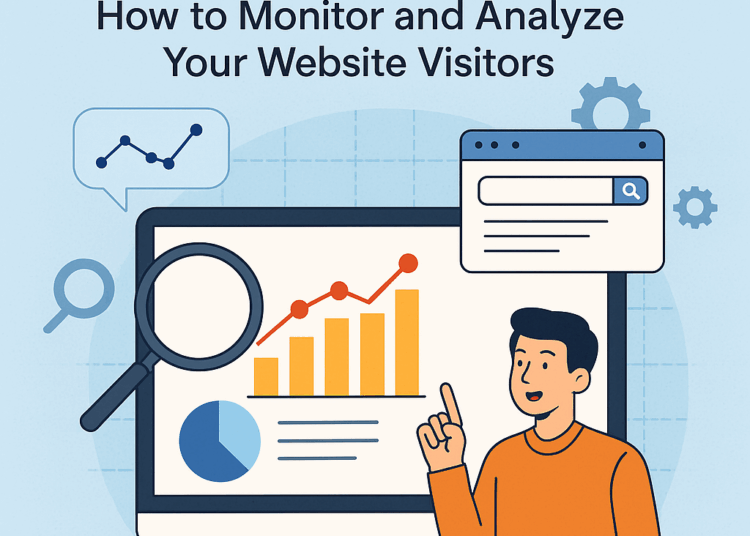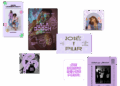Knowing how many people are visiting your website is no longer a luxury in today’s digital age — it’s necessary. Without data, it is challenging to tell whether your marketing campaign is working.
That is why checking your website traffic frequently is crucial. It assists you:
- To measure the effectiveness of your content,
- Know where your visitors are from,
- Analyze the behavior of users,
- Make adjustments to your online strategy with ease.
Here in this article, we will walk you through how to check website traffic, what to use and how to interpret it to improve your online performance.
What Is Website Traffic?
We will get into the tools first, but let’s also know what website traffic is.
In short, web traffic is the amount of visits your site receives within a timeframe. However, not all traffic is created equal. There are a handful of types you need to be aware of:
- Organic traffic – from search engines like Google.
- Direct traffic – visitors who type in your URL.
- Referral traffic – from other sites with links.
- Social traffic – generated from social media platforms.
- Paid traffic – comes from ads such as Google Ads or social media campaigns.
By understanding these types, you’ll be better equipped to tailor your marketing strategy accordingly.
Why Monitoring Website Traffic Matters
Checking your website traffic isn’t just about numbers — it’s about insights. Here are some key benefits:
- Measure content performance: Which pages or posts attract the most visitors?
- Know your audience: Where are they from? Which device do they use?
- Measure campaign performance: Are your ads or social media campaigns working?
- Identify performance problems early: Did traffic suddenly crash? Why?
That is, traffic analysis allows you to make smarter, data-driven decisions.
Most Popular Tools to View Website Traffic
a. Google Analytics (GA4)
Most used and primarily employed is Google Analytics, a powerful, free tool provided by Google.
Key features are:
- Daily, weekly, and monthly visitor analysis.
- Distribution of traffic sources (organic, referral, direct, etc.).
- User behavior insight: most pages, time on site, bounce rate.
- Real-time visitor data.
How to get it up:
- Sign up on analytics.google.com.
- Create a property for your site.
- Install the tracking code on your site.
- View results in the dashboard.
b. Google Search Console
We also have Google Search Console, which is more SEO and search traffic centered.
What it gives:
- Search queries used to find your site.
- Click-through rate (CTR), impressions, and average ranking.
- Notifications about indexing or performance problems.
c. SimilarWeb
If you need to know how much traffic your competitor is receiving, SimilarWeb is great.
It provides:
- Estimate amount of traffic.
- Sources of traffic and countries of visitors.
- Engagement metrics: time on site, bounce rate, pages per visit.
d. SEMRush / Ahrefs / Ubersuggest
The SEO professional tools also include traffic estimation tools.
With them, you can:
- Analyze competitors’ domain traffic.
- Discover which keywords are generating their traffic.
- Use those learnings to develop your own content strategy.
e. Jetpack (for WordPress bloggers)
And, for WordPress bloggers, Jetpack is a simple but helpful plugin.
It offers:
- Easy installation and setup.
- Site statistics gives you all the details right on your WordPress dashboard.
- Easy insights ideal for beginners.
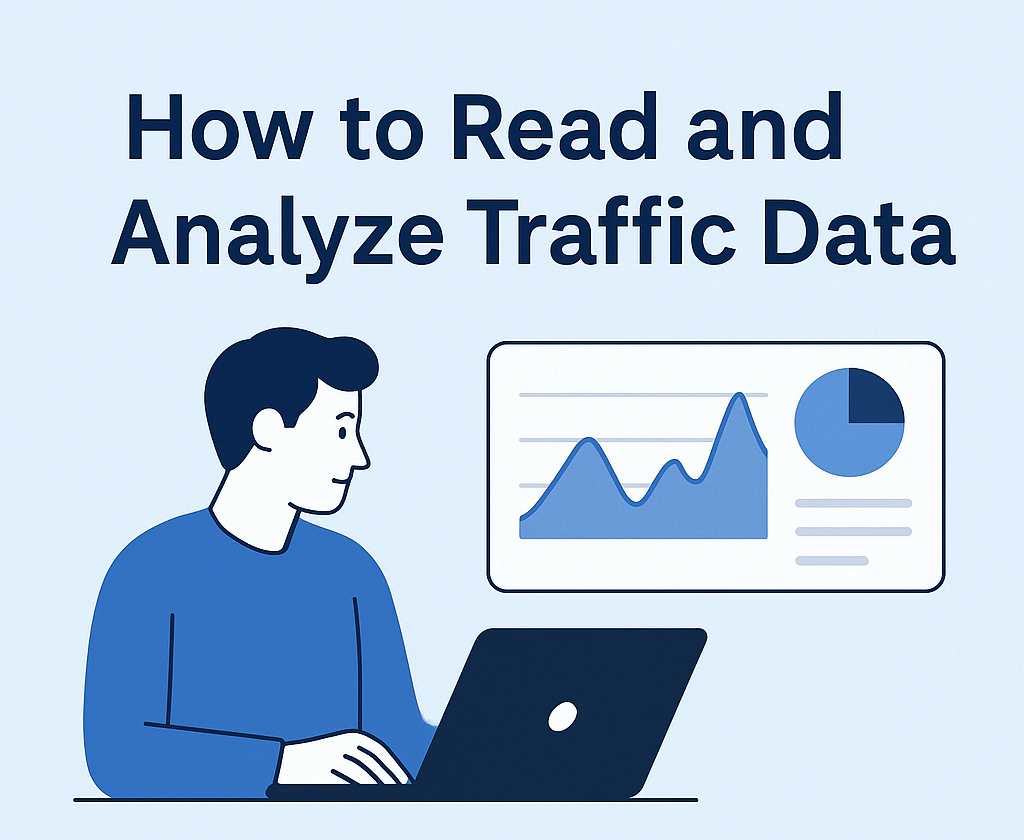
Once you have gathered traffic data, the next step is to interpret it rightly. Some of the most important metrics to watch out for are:
- Users & Sessions: Total visitors and total visits.
- Bounce Rate: Proportion of visitors who leave without interacting.
- Average Session Duration: How long people stay on your site.
- Top Pages: Which pages get the most views.
- Traffic Channels: Which sources send the most traffic (organic, social, referral, etc.).
For example, if your bounce rate is high and session length is low, your content might not be interesting or your site might have usability issues.
Quick Case Study
Assume traffic to your web store dropped 30% in a month. After checking Search Console, you discover:
- Several pages are returning 404 errors.
- Your most important keywords have lost their positions.
The action steps:
- Fix broken pages.
- Freshen up stale content.
- Improve internal linking and on-page SEO.
- Traffic begins to recover in a few weeks.
Tips to Increase Website Traffic After Analysis
After reviewing your data, it’s time to optimize and grow your traffic. Here’s how:
- Improve on-page SEO: Use proper titles, meta descriptions, and internal links.
- Update old content: Keep your articles fresh and relevant.
- Promote your content: Share via social media, email newsletters, etc.
- Speed up your site: Make sure it loads quickly on all devices.
- Build quality backlinks: Earn links from reputable sources.
In short, continuous improvement is key to sustainable traffic growth.
In a nutshell, monitoring your website traffic is all about understanding your audience and making smarter decisions.
With the proper tools, such as Google Analytics and Search Console, you can not only track visits but also uncover meaningful insights to help your business thrive online.
Call to Action (CTA)
✅ Ready to monitor your website traffic?
➡️ Install Google Analytics today and start monitoring in real time!
📥 Get your free checklist: “5 Simple Steps to Validate Website Traffic.”
📧 Subscribe to our newsletter for digital marketing tips weekly straight to your inbox.